When it Comes to Security, Chrome is King
- 08.06.18
- 3 Min Read
Website security is high priority for many, as it should be. Nobody wants to inadvertently wire their savings to a prince on the other side of world, nor end up fighting a havoc-wreaking virus on their computer. But how do you be sure a website is secure?
Google Chrome is the leader when it comes to website browsing, making up 45% of the browser market share, and they are paving the way for websites to become more secure. In fact, they’ve been pushing sites in this direction for years. Now they are taking a more aggressive stance in the new Chrome 68 update, actually alerting users browsing on non-secure websites. Firefox may be next and, between the two, they hold 73% of the market, so it’s time to pay attention.
HTTP stands for HyperText Transfer Protocol. HTTPS is HyperText Transfer Protocol Secure. This “secure” part means there is an SSL or Secure Socket Layer on the site. This layer creates a safe connection between the browser (Chrome) and the website, and it safeguards the site information from hackers. The vast majority of Chrome traffic already travels across a secure (HTTPS) connection.
Ok, I’ll pause from rambling on about acronyms to show you what I’m talking about. Within Chrome, you will know a website is secure if you see a green lock, the word “Secure” and/or the “S” at the end of the HTTP.
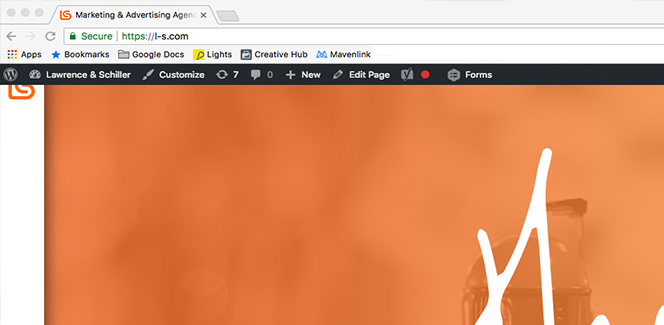

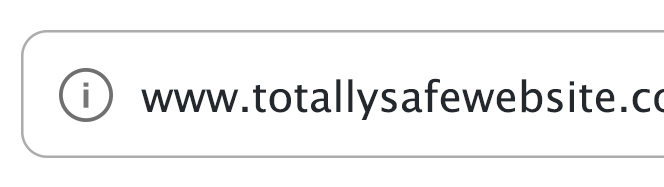
A non-secure site typically looked like this.

Google Chrome 68 now also states “not secure.”
Like what you’re reading? Get more ways to drive ROI with our monthly insights emails.
The “i” icon in the examples above will warn against providing passwords, credentials or credit card information through the non-secure site as it is more susceptible to an attack.
If you have any concerns about the validity of the website, do not go further. However, a non-secure site is not always a bad thing. Many non-secure sites are perfectly safe to browse on. Think of it like unpasteurized milk. It’s probably ok to drink, but if it looks bad, smells bad or tastes bad, don’t drink it! Just be a savvy user and ensure there is nothing suspicious with the site that would indicate it has been hacked or it contains malware. If it feels like phishing, take your hand off the rod and reel (touchpad) and get out.
As a website owner, secure your site and give your potential users (and Google) peace of mind. If you hold out, it will affect your SEO (Search Engine Optimization). Google has started to rank non-secure web content further down the Search Engine Results Page (SERP), making it more difficult for potential customers to find your website. You certainly don’t want to end up on page 10 of Google’s SERP. Not being found online can be detrimental to your online and in-store traffic.
So, don’t wait. Obtaining an SSL is easy and inexpensive through a number of sources. As long as your website has a dedicated IP address, you can buy a certificate, install it and update your HTTP to HTTPS.
If you want to learn more about securing your site or how to get to page one of the SERP, our digital team would love to chat.






